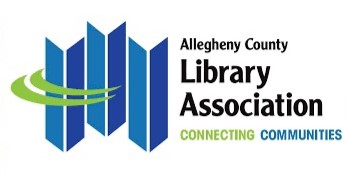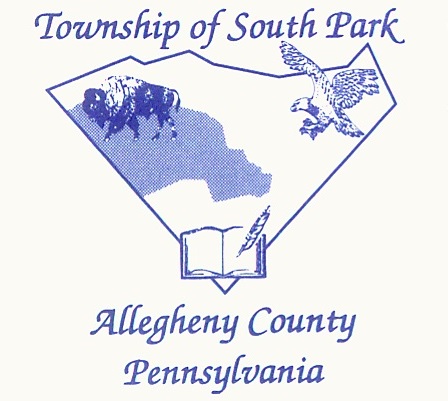Mobile Printing at South Park Township Library
Did you know that you can use or phone or other Internet connected device to send prints to our printer via web, e-mail, or mobile app and pick up your prints at our front desk? If you've used this service in the past, please note that we've changed our mobile printing procedures and are currently using ePRINTit, the library's new mobile printing service.
Print jobs must be picked up WITHIN 24 HOURS of sending them and will be available ONLY WHEN THE LIBRARY IS OPEN!
Printing is $0.10 per page for black and white prints and $0.25 per page for color prints! We accept cash or a check.
Printing from the Web:
To print from your laptop or mobile device
- Visit our online printer page.
- Select files to print.
- Select your printing options (number of copies, color options, etc.)
- Enter your name or library card number.
- Use the Submit button.
- Visit our front desk during regular business hours. Your prints will be released to the Library's printer and paid for at the front desk.
- Please provide your name, nickname, or library card number that you used when sending us your prints.
- Pay for your items with cash or a check.
NOTE: If you are sending us your prints inside the library building, please make sure your laptop or mobile device is connected to our Wireless Network.
Printing from E-Mail:
To print an e-mail message and/or attachments via E-Mail.
- Start a new e-mail and attach the file(s) you want to print out in black and white or color by using one of the following e-mail addresses.
For Black and White: bw-SouthPark@eprintitsaas.com
For Color: color-SouthPark@eprintitsaas.com
- You will receive release instructions by e-mail that can be used to retrieve your printouts.
NOTE: The body of the e-mail and all attachments will be sent out as separate print jobs. You can choose which body of the e-mail and attachments you want to print before you pay.
- Visit our front desk during regular business hours. Your prints will be released to the Library's printer and paid for at the front desk.
- Please provide the e-mail address that you used to send the print.
- Pay for your items with cash or a check.
NOTE: If you are e-mailing us your prints inside the library building, please make sure your mobile device is connected to our Wireless Network.
Printing from the ePRINTit Saas Mobile App:
- Download the ePRINTit Saas app from your device's app store
- Choose the library where you want to pick up your print.
- Select files to print.
- Select your printing options (number of copies, color options, etc.)
- Enter your name or library card number.
- Use the Submit button.
- Visit our front desk during regular business hours. Your prints will be released to the Library's printer and paid for at the front desk.
- Please provide your name, nickname, or library card number that you used when sending us your prints.
- Pay for your items with cash or a check.
For more information about mobile printing at South Park Township Library, please call 412-833-5585.